macOS Terminal
Rosely Light and Dark macOS Terminal Profiles
1 minute read
To install, open Terminal and open the Preferences panel, andin the Profiles tab, click on the circle with three dots in it at the bottom the the list of profiles.
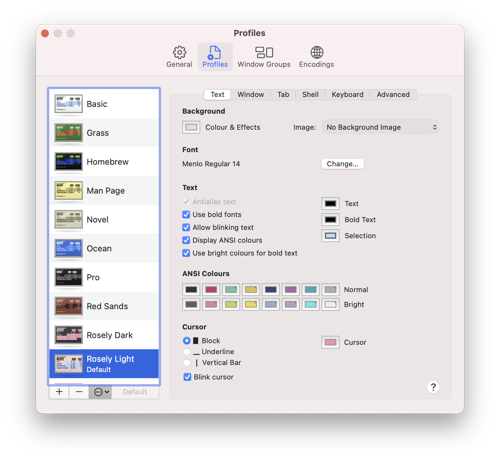
macOS Terminal Profiles tab
This will open a menu.
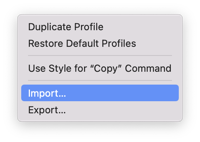
macOS Terminal Profiles tab
Select import, and import either (or both) the following profiles:
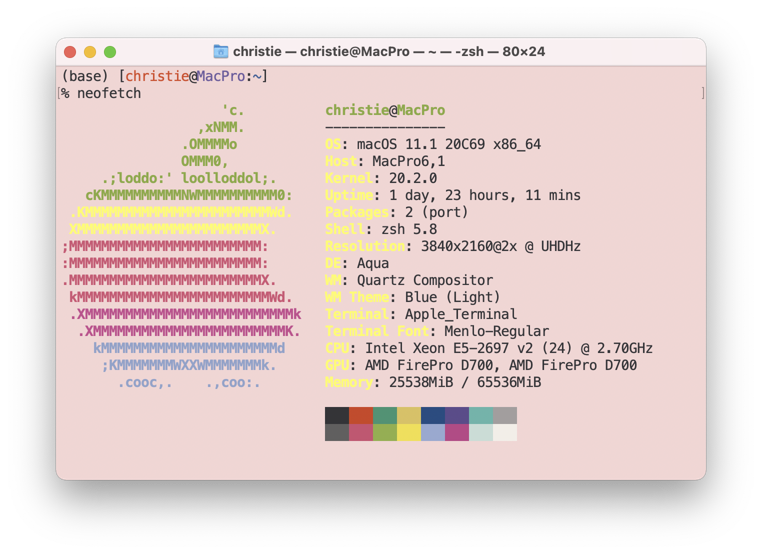
Rosely Light example
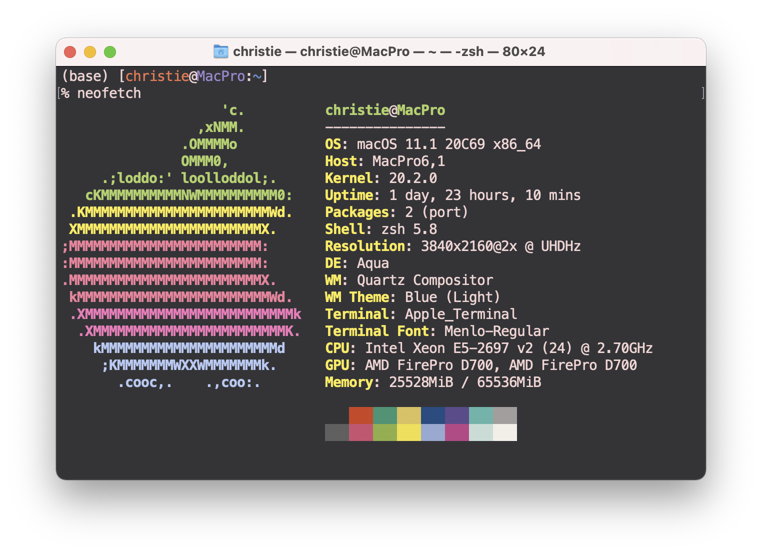
Rosely Dark example
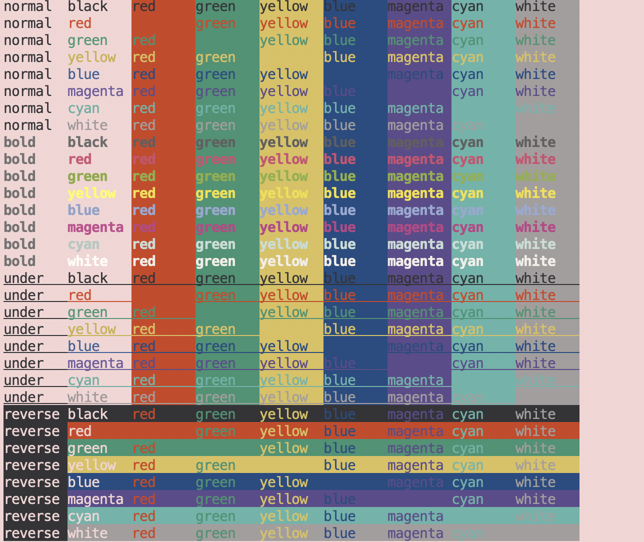
colortest-8 results
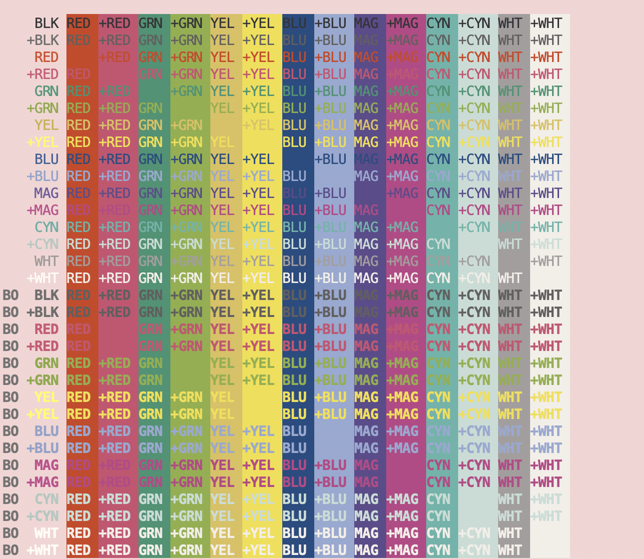
colortest-16 results
Please note, if you want to automatically switch between dark and light versions of the macOS Terminal profiles, you may want to read The macOS Dark Mode, your Terminal and Vim.
Last modified 2021-01-04: Add syntax highlighting, updated vscode (9edfcf9)